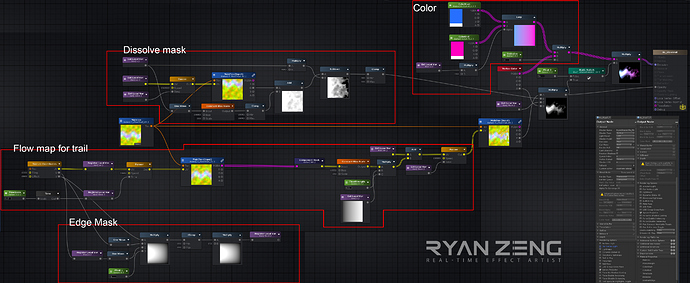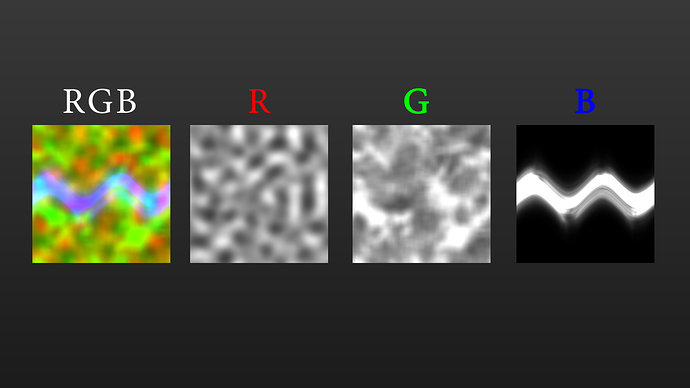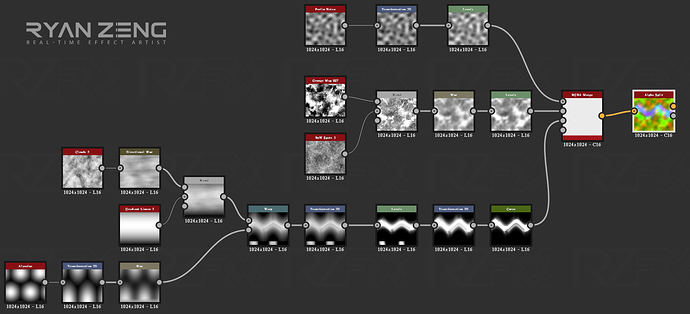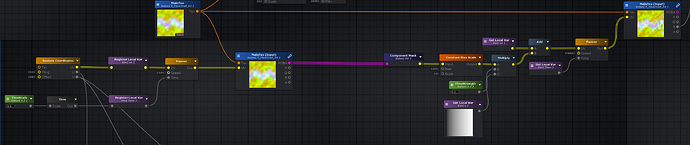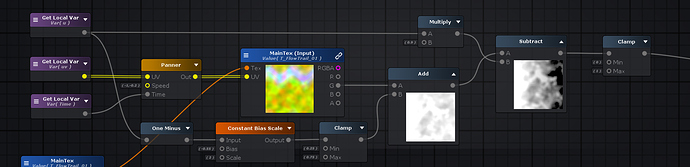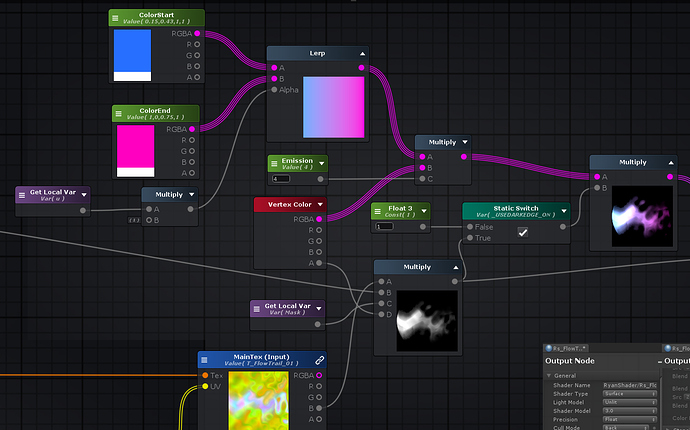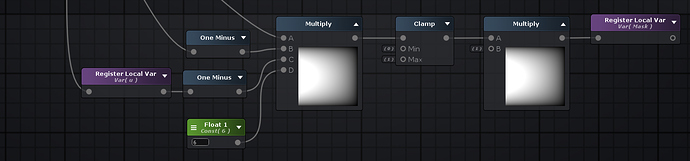이펙트아카데미 특강/외주/커뮤니티
 유니티 이펙트 팁 - RzFX Flow Trail in Unity
유니티 이펙트 팁 - RzFX Flow Trail in Unity
I`m glad to share a work what I do for fun recently.
It is a flow trail shader in Unity 2018.2.4.
Amplify shader editor 1.5.8 for shader.
Substance designer 2018 for the texture.
Final result.
https://www.youtube.com/watch?v=w7BofLsV6IQ 878
The shader graph. (Full size link: https://drive.google.com/open?id=1x5fW5yX-r6p6mdbO35OrLzPlvdqmmhDG 292 )
FlowTrail_Breakdown_Full.jpg4260×1752 2.07 MB
The overview of the shader is included 4 part.
First: Define the main shape what I want for the trail.
Second: The way how to dissolve the shape. So I need a good motion for the mask.
Third : Fill the color.
Final : Optimize the visual. Mask some defect.
Here is the texture made within Substance designer for the shader.
RG: Work for distort the uv and the end of the trail dissolved.
B: The main shape of trail.
FlowTrail_TextureChannel.jpg1920×1080 222 KB
SD_Texture_FlowTrail.jpg1546×704 225 KB
The first step.
Do the main motion of trail. And add a little distort noise at uv coordinate for B channel.
There is a tip that is the node “Constant Bias Scale”.
It remap the value of noise from 0~1 to -1~1. As a result, it will keep the distorted trail at the center.
And I multiply the gradient of U coordinate to keep the shape in the start position and more distortion in the end position. As the result, the shape of trail will be more variety.
FlowTrail_Breakdown_01.jpg3267×690 610 KB
Dissolve mask.
As the trail moving to the end will be dissolved by the noise from G channel.
In order to keep the initial opacity, it add the gradient of U coordinate.
FlowTrail_Breakdown_02.jpg1806×438 264 KB
Color.
To fill the two color from start to end. It is filled full size.
If it multiplied the value of opacity, the pixel which less than 1 goes to black.
So, I created a switch to do the dark edge or not.
FlowTrail_Breakdown_03.jpg1449×903 397 KB
Edge mask.
As the value of “Flow Strength” went over, the trail will move over the area.
So, I need a mask making it to be smooth fade out when it over the edge.
FlowTrail_Breakdown_04.jpg1489×348 132 KB
That is all.
In fact, there is no more special. But just within some adjustment to make it better.
Please feel free any feedback or idea.