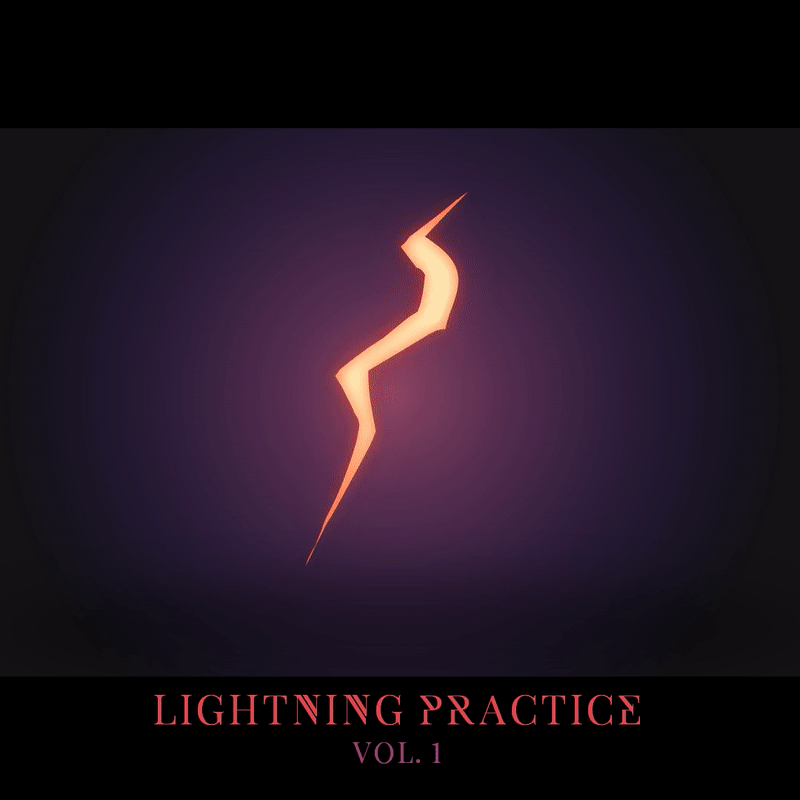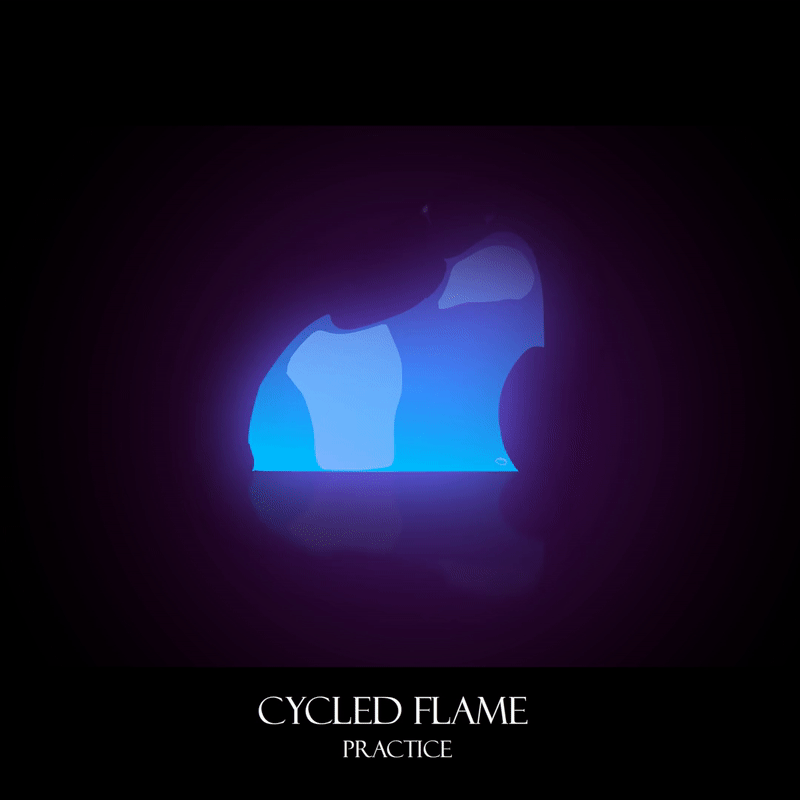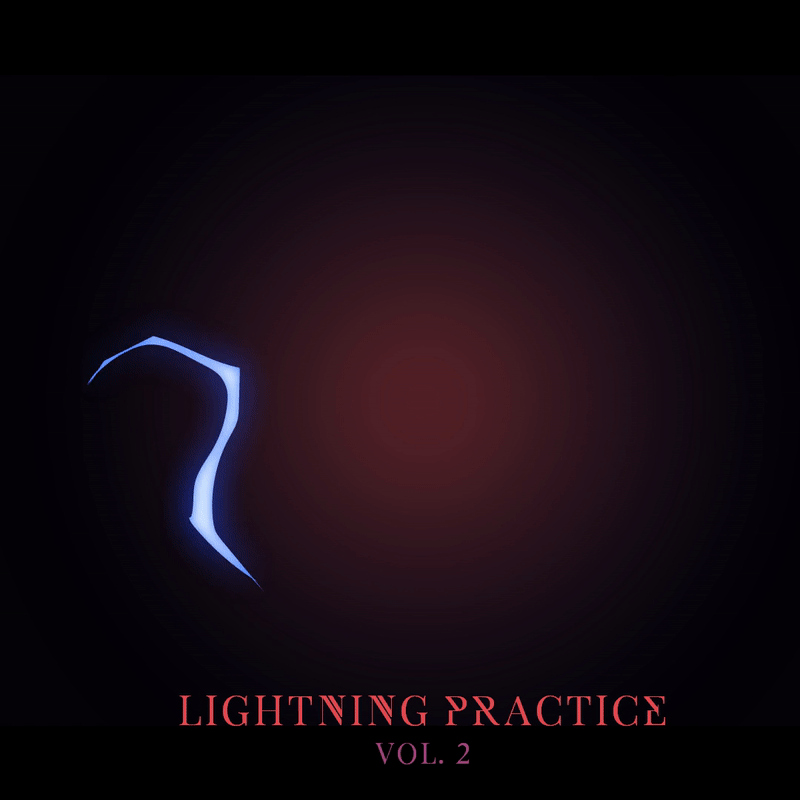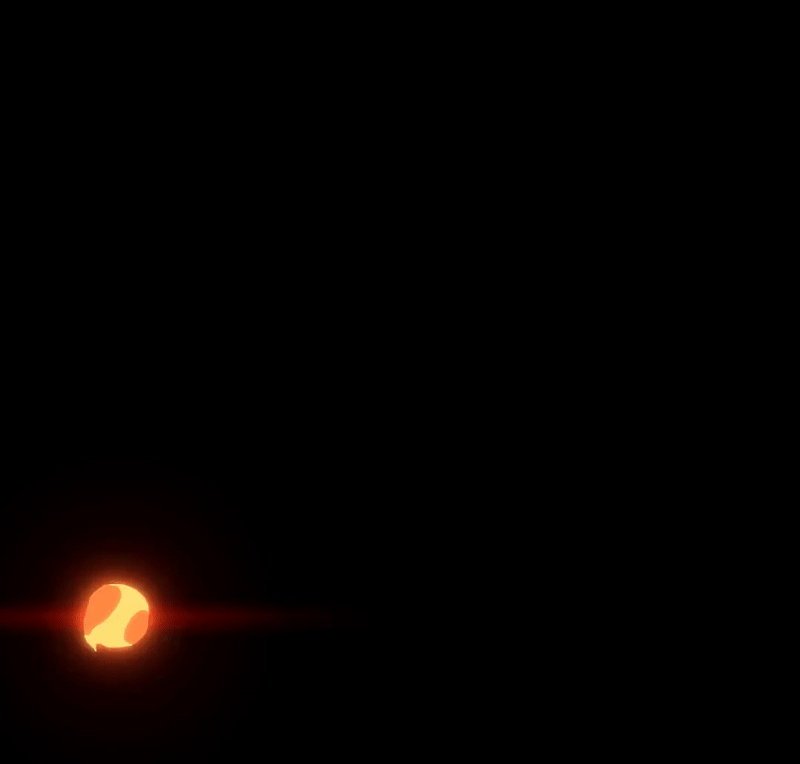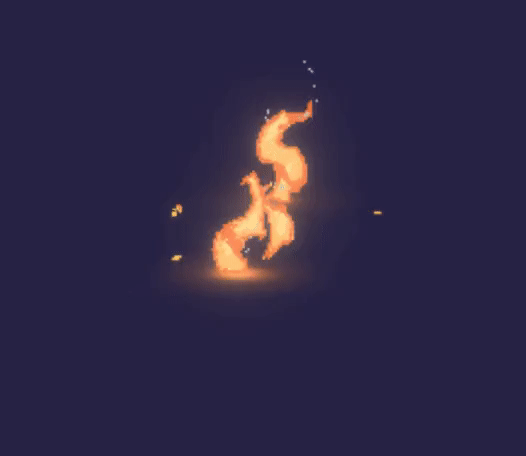이펙트아카데미 특강/외주/커뮤니티
 Stylized Animated 2D 이펙트: 팁과 트릭
Stylized Animated 2D 이펙트: 팁과 트릭
Introduction
Hi! My name is Dmitry Sarkisov, I am 21. Though I'm a history teacher by education, I work as a 2D FX animator. I do frame-by-frame 2D effects for games and videos.
In the beginning, I was making animations for stickman fighting games, a very popular genre in 2007-2012 that has survived to the present day. Back then, I had no clue about market pay rates and worked for very low fees.
I created my very first animation in 2008 when I was 10 years old, using an old camera with a touchscreen and built-in application similar to Paint. I'd take a photo, duplicate it many times, and draw animations with a finger right on the photos, without onion skinning. At that time, I didn't even know that there existed professional software for animation or graphic tablets.
Inspiration
I draw inspiration from a lot of things, but Blizzard’s cinematics are a major one and their games have probably influenced my taste in general when it comes to creating effects. I also like old-school animated films like The Iron Giant, Titan: A.E., Treasure Planet, The Secret of NIMH, The Lion King (1994), Atlantis: The Lost Empire, etc. As for some recent movies, I really liked Klaus and it inspired me to learn snow effects.
Workflow & Techniques
A little disclaimer before I start sharing my workflow and favorite tricks: everything I am going to talk about is highly subjective.
Another disclaimer: for my home studies, I usually combine sprite sheets with Particle Systems in Unity.
First of all, let's speak about drawing with a mouse/tablet. Smooth drawing with a mouse is an easy thing to do. Frame by frame, I use Eraser to “sharpen” the blunt ends of the lines to make them look as if they were drawn with a tablet. However, this process is much more time-consuming, so if for some reason you still draw with a mouse, I recommend you to buy a tablet.
Next, the smooth transitions between frames. Here, the workflow depends on the desired effect. As I see it, the frame number is one of the many ways to improve smoothness (the higher, the smoother) but it doesn’t always work.
The color theory wasn't something I studied, so nowadays I have to play with different color palettes many timed until something inside me clicks. Things don't always turn out the way I expect them to but I am getting better each day.
I also often play with double framing to improve the velocity and dynamics of my effects. But mind that it's not the only way to do that: some animators don’t use this trick and still produce animations with great style and dynamics.
Advice for Learners
If you want to learn effects, the best piece of advice I can give you is just to keep practicing. Take your time, pay attention to the details and stop beating yourself up if things don't work out. That’s it.
To be honest, I have never used any books, tutorials or special courses to study FX. What I do is analyze cool effects created by talented artists and try to understand what makes them so great. Plus, I sometimes rewatch and study old animated movies.
Dmitry Sarkisov, FX Artist
Interview conducted by Kirill Tokarev